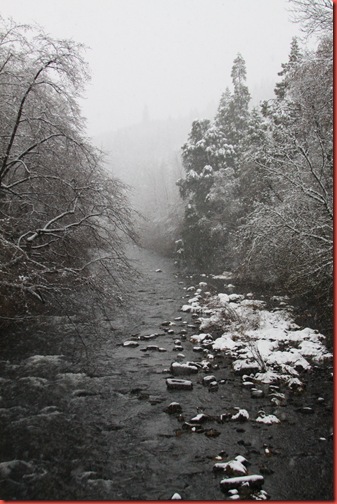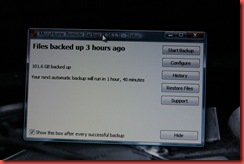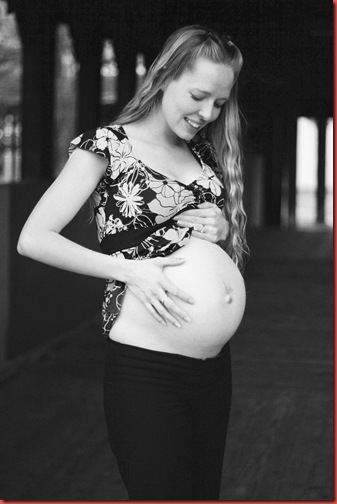Over at my Facebook page, I’ve finally reached 100 fans. I am so thankful for everyone’s support! Thanks to the wonderful people who do Facebook Page Stats, I also know that the majority of my fans are females 25-34 years old. Fun! I love statistics (little known fact). Speaking as a female between the ages of 25 and 34, I love photos. So, I thought my fans would love a giveaway!
To celebrate the launch of my Etsy shop, the end of 2010, the lunar eclipse tonight and whatever else anyone feels like celebrating, I’m giving away some things from KLS Photography.

Grand Prize:
1 photo shoot. Theme of your choice, up to an hour of shooting time. Watermark free disk of final images. (This is a $150 value, and fun!). Also, one free print of your choice from my Etsy shop.

For 2 Runner-Ups:
1 free print from my Etsy Shop (your choice).

How to Enter:
Entering is easy, I’ll be drawing the winner from my Facebook fans! If you’re already a fan, great, if not, please go to www.facebook.com/klsphoto and press “Like” to be entered.
Referral Bonus!! I want your referrals! However, I know you’re thinking “for everyone I refer I’m lessening your chances of winning,” so…
If you refer the winner to my page, I’ll give you a duplicate of their prize too. That means if you send your friend over and they win the grand prize, you win it too.
That means referring people actually increases your chance of winning!
Rules:
Due to travel restrictions, I’m limiting the grand prize to fans in Southern Oregon and Northern California. Runner up prizes are limited to residents of the United States, as I will ship your prints to you.
The contest will end on January 15th, winners announced shortly after.
BONUS GIVEAWAY!
One service I’d like to start offering is Photo Retouching. In order to help experiment with providing this service and build a portfolio, I’ll be giving away Photo Retouching Services to my Facebook fans. 100% free service, no contests, just “Like” KLS Photography on Facebook and contact me.
Each person can submit 5 photos for basic retouching, and I will add creative editing to at least 1 photo of my choice. Here’s an example of what basic retouching can do to your photos:


Brighter colors, clearer skin, brighter teeth and eyes, corrected white balance…
take your photos to a new level!
I’ll be doing this for anyone who submits between now and January 15th.
Rules: By submitting your photos for editing, you’re giving permission to me (KLS Photography) to use both before and after images in my portfolio. I reserve the right to not edit a photo if I decide it’s uneditable or offensive.
Email to klsphoto@hotmail.com to learn how to submit photos.
Thanks everyone and good luck!