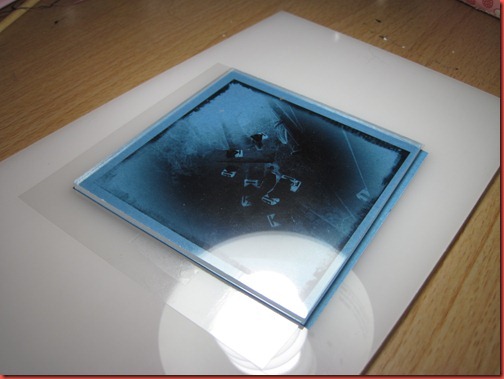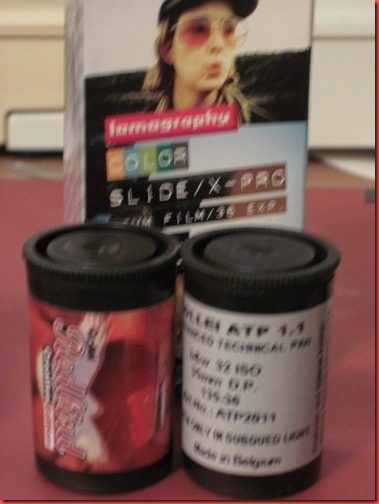Cyanotypes are an interesting, very very old photographic process. They’re super accessible for people who don’t have a darkroom. All you need is a UV light source (PS, the sun counts), a negative and water.
Step one, take a nifty looking photo with fairly high contrast and convert it to black and white in a photo editing program. Then invert the image to create a negative. Or you could use a real negative. Or you could do a Rayogram, which I’ll save for another time.
Print it out. Normal printer paper works fine. Printable overhead transparency paper works better. Cut out your negative.
Obtain a light source. The sun is a great one, but when it’s cloudy (or night) or rainy, sometimes it’s nice to move the process inside. I found out that CFL light bulbs leak UV light (in safe amounts, according to various websites). The less coated or covered the bulb, the better. I went with the raw spiral kind (packaging shown below).
Finally, obtain some cyanotype sensitized material. You can go the easy route and by a Sunprint Kit like I did. They come in 4” and 12” size squares and include a piece of plexiglass.
While you are not under a UV light source, take a piece of paper out and layer as follows:
Flat surface, cyanotype paper (blue side up), negative, plexiglass.
Expose to your light source. With the CFL bulb, it was between 15-30 min. The nice thing about these is as they expose, the white parts of the negative turn white on the paper. When your exposure is done, you will have a negative image on your paper.
Wash it under normal tap water, and a positive print will magically appear. Lay it flat to dry.
As each print dries, the blue color will darken.
All done. Now I’ve converted an Instragram style cell phone pic to an age old analog print. Plus, it’s a picture of film which just sweetens the whole thing for me.
That was simple, and addictive. I’m out of transparency paper or I’d still be making prints.
Kelly