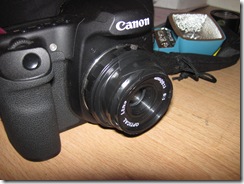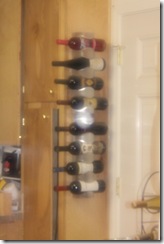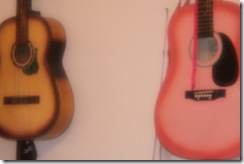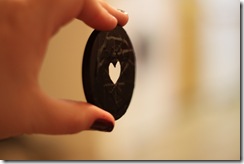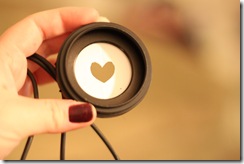Long story short, I was trying to do one modification to my Holga to enable for closer focusing by taking it apart and moving this plastic stop, but instead I just decided to make the lens removable. It just screws on and off whenever. This lets you do a lot of things.
1. Because the lens unscrews, you can turn it past the “one person” picture on the focus ring and it will focus on stuff closer than the typical 3 feet. You can turn it pretty much until it falls off. I shot a roll like this, we’ll see what happens, but it’s a pretty well known mod so I know it works.
2. Instead of waiting for the Holga to break or sawing it apart to make a Pinholga, you just unscrew the lens and carefully tape a pinhole over the shutter and set it on Bulb. Tada! Pinholga. Easy.
3. I can now take the Holga lens and tape it through various mechanisms to my DSLR. Although, there is no focusing, so stuff that is close will be in focus, but you’d have to do something fancier than what I did to control focus.
I’m sure the list goes on, but for now, let’s just look at how you do this:
Open the back and take out the mask. There are 2 screws in there, top right-ish and bottom left-ish, take those out. Then the whole lens/shutter assembly will come out. Be extra careful not to detach those yellow wires, they make the hotshoe work.
Now, I unscrewed the shutter mechanism thinking that I had to, but you don’t. See the deep screw hole on the bottom left side of these 2 pictures? That’s the screw that catches the stops on the back of the Holga lens so it won’t unscrew too far in either direction. Just loosen that screw until the lens will come off.
Put the front back together.
The end. Crazy easy.
So, here’s where I decided to start electrical taping toy camera lenses to my DSLR using extension tubes (although you could drill out a spare body cap instead).
On top, the Holga lens, on bottom, the lens from my Diana F+ (which conveniently detaches on it’s own)
Results from the Holga lens, which works best up close, and is surprisingly sharp:
Results from the Diana lens, which works best at mid distances and is really hazy:
I spent a lot of time playing with focal length on the Diana, since it has a focusing ring on the lens and I was hoping I could make it more functional, but this is the best I got. I think with more research and more playing, I’ll be able to find something ideal for both of these lenses to make them work a little better.