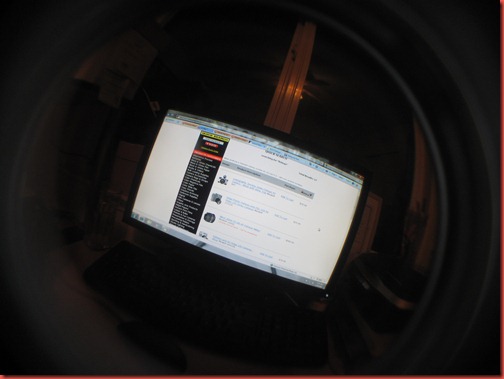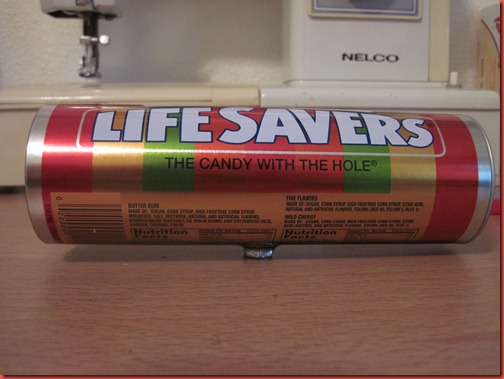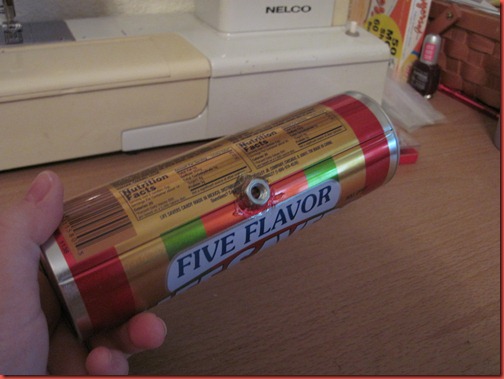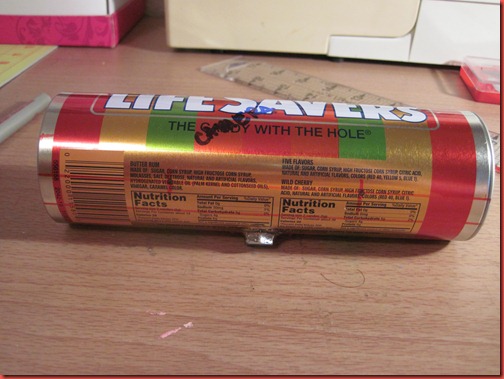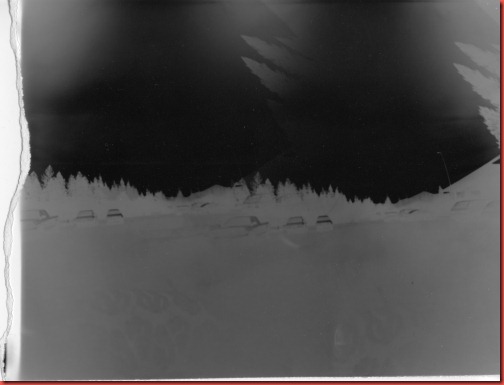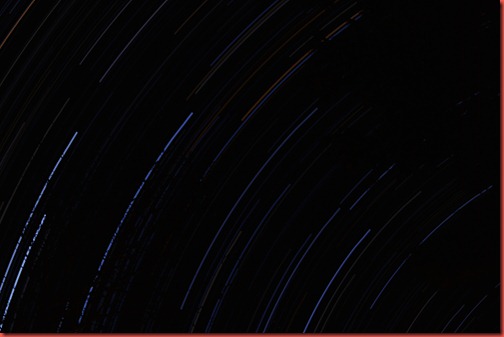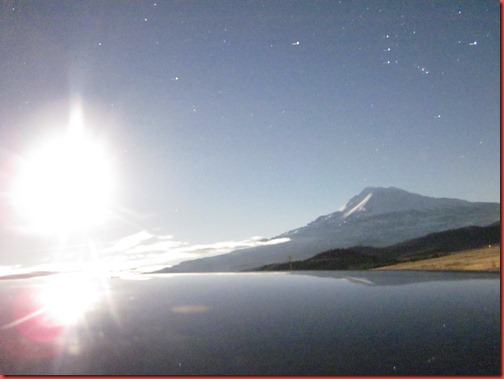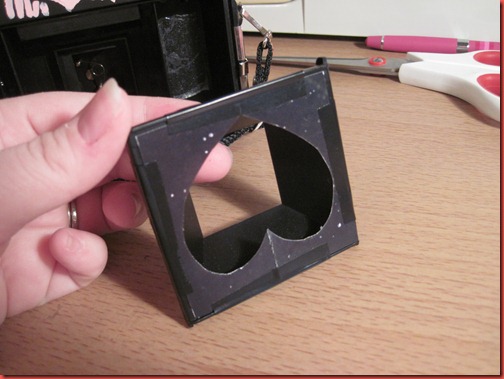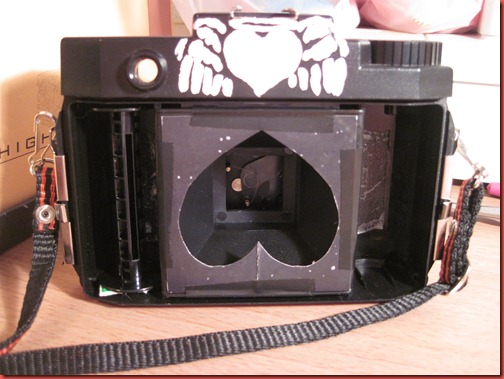I love night photography. Not so much during winter months, because it’s awfully cold out there, but still. There are some weird pretty things you can do at night that you just can’t do during the day.
For example, photograph star trails.
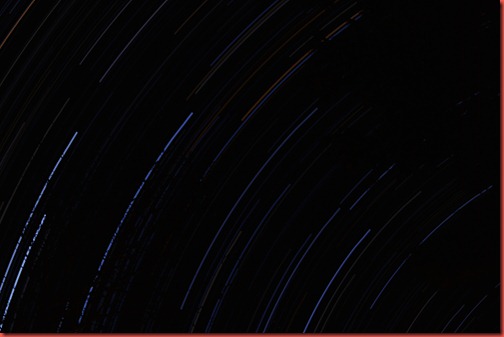
Or see how blue the sky can be at night.

Or… okay, there are a lot of ORs, let’s learn how to do this.
You’re going to need some equipment. First, a tripod is highly recommended. Not that I haven’t set my camera on my car or the sidewalk or a railing at one point in my life because I had to, but it’s limiting.
Here’s a shot I took sitting on the top of my husband’s car. It was an impromptu thing, and it’s with my point and shoot. That big bright thing is the moon. That black stuff all across the bottom is a Yaris. Those streaky things are stars and that is Mt Shasta.
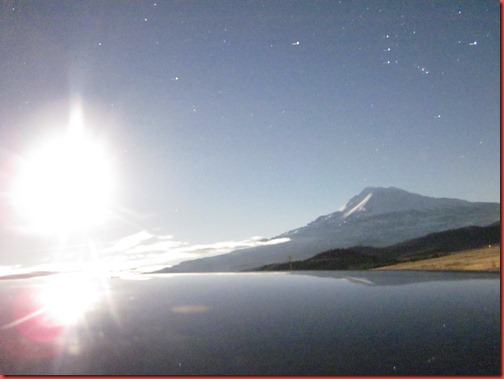
Things to look for in a tripod – a screw or hook on the bottom that you can use to hook weighted bags too. This keeps your tripod much much steadier, especially if there is any wind. A little breeze can seriously ruin a photo.
Second, unless you want to stand around for an hour holding your shutter button without moving the camera at all, you’re going to want a cable release. There are different kinds for different cameras and even some that work via remote control. I will say, though, the more electronics you shove into a cable release, the more likely the batteries will get too cold and render the thing entirely useless.

You might also want a flash for certain types of night photography. Try to get one with a manual trigger.
Finally, you need a camera that lets you adjust the shutter speed and preferably has Bulb. Most cameras will go up to 30 seconds, but some of these photos can last hours and hours.
First, some notes on night photography in general:
Your auto focus almost always isn’t going to work. Unless your subject is close. Sorry ya’ll.
There is a huge amount of experimentation in night photography. You should bracket your shots. If you shoot film, you should double bracket your shots. Then do it again. And once more. With digital, zoom in on your LCD to check shots. Then bracket as well.
Don’t get frustrated. It takes a lot of really great photographers a lot of effort to get great night shots. There are so many things that can go wrong. Just keep at it and you’ll end up with something cool one day. Promise.
Night photography can be noisy. Try to shoot at your lowest ISO. Turn on noise reduction, but turn off your Image Stabilization or VR.
Different cameras handle night photography better than others. Not that you shouldn’t do it, just be warned and be ready to use Photoshop.
I took these with my Canon Powershot because I wasn’t expecting to take them… they just happened and that’s what I had. They’re nice and all, just noisy.

Again, both of these are no tripod. Above was shot from a car dashboard, below off the top of the Yaris again.

My Canon 50D does much better in low light. It does 100x better than my Powershot and 50x better than my old Rebel. You always wondered why that camera was so much more expensive even though there are Rebels that have similar megapixels and blah blah blah. It’s because the sensor is better.
Not that you can’t do this with a Rebel, just expect it to be noisier. I’ll say it again, STILL TRY THIS! If you’re handy with Photoshop, you can fix some noise.
Alright, let’s look at some lighting scenarios. I have a guide cheat sheet from photography class back in the day, so here’s what it says and how it translates to these photos. All the guides assume you are shooting ISO 100 at f5.6. If you read my post the other day about stops, you know how to calculate shifts…
City Lights – Try 1/4 second

ISO 100, f3.5, 1/2 second.

ISO 100, f3.5, 1 second
You’ll notice both of these are slower than the recommendation. That’s why you have to bracket!
ISO 100, f4.5, 30 seconds

You can also control the light by over-exposing to get bigger light streaks and even lens flare.

ISO 100, f4.5, 30 seconds
Freeway Lights – Try 4 seconds
This also depends a lot of how much traffic there is on the freeway. More cars = more light = less time.

ISO 100, f4.5, 30 seconds
Subject Lit by Full Moon – 8 minutes

ISO 200, f16, 30 minutes
I closed my aperture on this full moon lit shot of Mt. Shasta so I could catch longer star trails without overexposing the mountain.
Here’s another version shot at ISO 200, f8 for 10 minutes. You’ll notice the open aperture made the star trails and sky brighter, but the mountain is still exposed the same amount.

So, there are some starting points for you to try. Tomorrow we’ll talk about a couple ways to photograph star trails! Then later… using your flash to get ghost images.
Shasta Betty