James Gilmore sometimes calls me the Queen of the Color Darkroom. It’s a smelly, bleachy kingdom, but I’m happy to rule over it because I LOVE color photo printing. There are plenty of photographers out there with black and white darkrooms, but for not a lot more effort, you could be creating color prints. Think about what you could do with a Holga and a little cross processing or expired film!
First, make your life easy and have your color film developed by someone else. This is a hard one for me since I sit in the pitch black reeling film and stand at a sink agitating tanks for days on end with my black and white. I know to push Tri-X and to pre-wet my film. So if I can let go and drop my film off at a lab, so can you.
Recommended:
-Crown Camera in Redding for 120 if you’re local. Ask for process only and make sure they do it in house and you can get it back in a day or two.
-Any Rite Aid or 1 hour photo for 35mm. It’s fast, it’s cheap. Process only!
-Mail your film to Photoworks in SF. If you call, they’ll even send you the padded mailing envelopes to send it in, prepaid postage and all. http://www.photoworkssf.com/services-and-rates/mail-us-your-film
Now, let’s head to a color darkroom!
You really only need a couple things in addition to your black and white darkroom setup.
-A color enlarger (if you’re clever, you can turn off the filter packs on these and print black and white with it as well, great multi-use piece of equipment).
-A color print processor (this can be tricky, but some hobby processors sell for relatively cheap and they keep the chemicals at the right temperature – which is what makes color about 20% more difficult that black and white as far as darkroom setup)
-Color print safelights. I’d like to point out that these don’t actually provide a lot of light, so also grab some glow in the dark tape to keep yourself from running into stuff.
Don’t want to hassle all that? Take Art 11b from James Gilmore at College of the Siskiyous, it’s all set up for you.
Here we go… put your negative into an enlarger. Fun fact: I have a similar Omega color enlarger at my house. It’s in the garage until summer when it’s warm enough to put a darkroom in our work shed.
Set up an easel. Turn off the lights and focus your print and all that fancy stuff. I’m printing something square here, thus the square setup on the easel.
Now we need to set our exposure time and color filter packs. You’ll be adjusting your dye packs to achieve color balance while also adjusting exposure. It’s super fun.
If you have a nice printing paper, like Kodak Supra Endura, they list some starting points for color balance – as each type of paper is slightly different.
Okay, now run a test print and put it in the processor. Isn’t that the cutest little processor? Don’t bump it though!!!
Here’s a print. Wait til it’s dry. Using the color correction filters from the last post, see what color adjustments you need to make. This print is too yellow, so I’m going to ADD 10 yellow to my color filter pack. It’s backwards, but that’s how it works.
Finally, you have a print. This is one of my Diana with gel flash and expired film weird prints. I love ‘em. I’m going to run off about 10 more and sell them at the Dunsmuir Co-Op Gallery opening March 26th!
Here are 2 more that I’m in love with – but they got thrown in a display case at the COS art department before I could photograph them.
And that’s all there is to it. It’s pretty easy, give it a try. If you’re at COS, I’ll even come help you – since I’m the queen and all. *winks*
Kelly




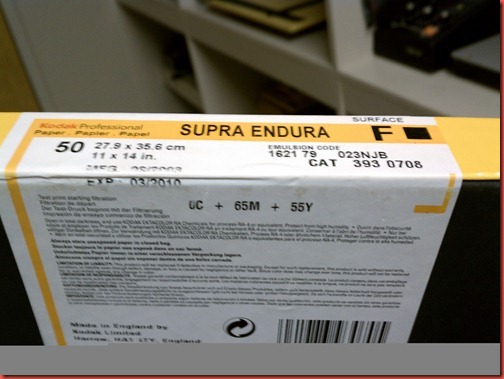




Hi,
ReplyDeleteHow did you get that processor? I'm struggling with trays, I tried googling "darkroom print processor", no results. Can you link me som stuff from ebay?
Thanks
That processor is in the color darkroom at College of the Siskiyous. Try googling "color print processor" and look into listings from suppliers such as Freestyle Photo, Adorama and B&H Photo. Good luck!
ReplyDeleteThat processor is in the color darkroom at College of the Siskiyous. Try googling "color print processor" and look into listings from suppliers such as Freestyle Photo, Adorama and B&H Photo. Good luck!
ReplyDelete