One thing I’ve really loved lately has been finding and playing with Photoshop action sets that others have created. It inspired me to create a few of my own, automating things I use fairly frequently.
Here’s a sneak peak at a couple of the actions I’ve finished so far, which I’ve put to use on my work. I’m also looking for a few Beta testers who will get the actions for free. Email me at klsphoto@hotmail.com for more details.
Onto the actions:
Action Set 1 – Glamourize
This is a nice set with actions to optimize skin, teeth, eyes and overall photo look. It gives everything a little “bling.”
Before (this particular photo was shot by Melanie, the woman in the photo. She just gave me permission to play with it.)
After
This set smoothes the skin, brightens teeth and eyes and boosts eye color as well as overall color of the image.
Another one, before
After
I actually love the eye action so so so much, I don’t think I’ll edit another portrait without using it again. It’s magical.
Action Number 2, I call Try-Ex and it replicates the look of one of my favorite films.
Before
After
This is one of my favorite films because it really sucks up imperfections and gives everything a vintage look.
Another Before
After
Action 3 – Great for sky and cloud landscapes. I call it Roman
Before
After
Before
After
Action 4 - Finally, a nice vintage action.
Before. I also used some of the glamourize actions on this before using the Vintage action.
After
Before
After
So, that’s what I’ve been working on over the past week or so. I’ll post more actions as I come up with them. In the meantime, if you’d like to test these nice actions out for free as a beta tester, get in touch. Thanks!
SB






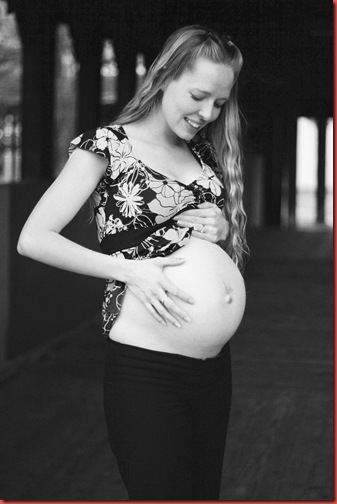










No comments:
Post a Comment